When you need to replace the Abrasive Level Sensor, use these instructions to set the regulation of the sensor.
The Abrasive Level Sensor senses when the abrasive is about to run out and activates a stop, de-compression and automatic refill. The machine will then automatically re-commence operations.
Fitting a new sensor requires you to calibrate it to your specific machine.The factors that influence how this sensor works in your blaster is humidity of air and humidity of abrasive.
Using the CNC System without the Sensor.
You can actually use the machine without Sensor,. Just change the setting in the software to "working without min sensor". The machine will than take under account maximum sandblasting time, 15 minutes. This can help when the sensor fails and you are waiting for a new part.