This article provides an overview on how to sandcarve products using SR3000 PhotoMask resist and pressure pot sandblasting machinery. It provides links to further education articles, videos on the subject and links to products referred to in the article.
“Sandcarving” is a term used for engraving with a sandblasting system. The "carving" pertains to the act of carving into the material that has a pattern provided by a resist mask.
Applying the Mask
Use a cleaning alcohol if the material permits to quickly wipe over the surface making sure the cleaning alcohol is removed before applying the resist.
Apply the mask evenly on to the surface. When using SR3000 it will allow you to reposition the mask if you don’t get it in the right place. Now you need to burnish the mask down using either a Plastic Burnishing Tool or a Rubber Brayer.
Once applied remove the protective clear plastic layer and check that the resist is adhered to the product properly in all areas. A wire burnishing wheel helps cut the exposed membrane to release any trapped air as this can cause the resist to lift during blasting and ‘no engrave’ areas may get blasted. Once the item is set with resist and any masking tape requirements you are ready to blast.
Setting Up the Pressure Pot
Our pressure pot sandblasting systems are specially designed for engravers and provide efficient tools for high production. We recommend using 15- grit clean grade aluminium oxide as your all round abrasive media.
Set the sand and airflows to output a fine and steady stream of abrasive. Your Compressor’s regulator should be set to 80psi and then the regulator on the Sandblasting pressure pot should be set at between 25 and 40psi. New users should start at 25psi and work their way up as they get more experienced in the technique. The compressor must be sending in 80 psi so that the foot pedal switch can overpower the 25-40psi blast flow.
Sandcarving Action
Your blasting nozzle tip should be about 10cm away from the material surface and it should stay perpendicular to the material surface during the blasting process. If you blast at an angle other than 90 degrees you run the risk of lifting the mask as you blast. Perpendicular means: At an angle of 90 degrees to the surface.
Move you hand in a slow and steady motion across the surface, back and for the over the whole area. Avoid the temptation to do circular motions across the engraving area. It may seem quicker but it’s not and it is very hard to get an even etching when you are squiggling around.
Typically glass can be etched at a decent depth by making three passes. One Horizontal, one vertical and one diagonal whilst always maintaining your 10cm distance and perpendicular blast. When etching a curved surface you may need to rotate your hand holding the item to assist in keeping the nozzle perpendicular.
Before removing the item from the blasting cabinet shake or blow off any pools of abrasive that may have settled on the item so you don’t bring it out into your workshop.
Further Reading: Training Stream