Overview
The following will allow you to trouble shoot issues that may arise in the preparation of artwork, producing the Photomask resist, blasting etc.
ARTWORK
Artwork is not printing dark enough.
- Check artwork has been produced as black and does not have any other colour in the image.
- Check printer settings. Set on darkest print quality
- Check printer toner level.
- We recommend using only good quality Laser Printers at 600dpi or more or Lithographic film.
EXPOSURE
Light source is not giving an even exposure.
- Check that your U.V. light tube is in good condition.
- Check that your cover material is not dirty.
- Check your timing is correct.
- Check that the film has not been pre-exposed or subject to extended light source before or after exposure.
WASHOUT
Wash out is taking a long time to wash out image.
- Usually this is because the resist has been over exposed, is out of date or you are washing out in very cold water.
- Check exposure time to make sure that your film was not over exposed.
- Check that the film has not been pre-exposed or subjected to extended light source before or after exposure.
- Check artwork has been produced as black and does not have any other colour in the image.
- Check that the emulsion side of your film is the surface that is being sprayed.
- Check that your water pressure is strong enough.
- Check that your water spray trigger is producing fine pressurized spray.
- Check your exposure unit. Is it giving you a tight enough vacuum between the artwork and the emulsion side?
Some areas go a pasty blue and won’t wash out.
- Your art image area has been exposed.
- Check artwork has been produced as black and does not have any other colour in the image.
- Check your exposure unit. Is it giving you a tight enough vacuum between artwork and the emulsion side?
- Check that your exposure time is correct. Over exposure will cause light to get through the black areas or seep in under the edges of the black areas.
- You have over washed the resist and saturated the film.
- Check that the artwork is solid black.
- The Art Image was over exposed making hard to wash out.
- It may have been that your wash out nozzle is not giving out a fine enough and high enough pressure spray.
The image is being washed away and ruined in the washout process.
- Hold Spray trigger 4-6 inches away and square to the image. Angled spraying will get under the exposed resist and ruin it.
- Do not over wash. This will saturate the resist making it soggy and will distort or lift the image. Stop washing as soon as you are sure that the washout is clean.
- A large wash out area and a fine line wash out area such as an open logo and text below it may cause over washing. The large open areas take longer to wash out than the small areas so always start by washing over the large areas first and then the small areas. If you wash them out together the small area will get too much wash out and go soggy. You will find that the water runoff from the large area over the small area will just about be enough to wash out the small area with just a quick clean up spray.
- Check your water is not too hot.
- Check that your water spray trigger is producing fine pressurized spray. Low pressure makes the washout time slower requiring more water which in turn will saturate your mask. Garden hose fittings do not give high enough pressure and fine enough water spray to give fast results. They will cause saturation through high output and low pressure.
The image won’t wash out at all.
- Your film has been completely developed, this was probably caused by not laying the artwork and film correctly in the light source. Remember, the light must travel through the artwork paper before it gets to the resist emulsion.
- Check that the film has not been over exposed in the exposure unit.
- Check the film has not been exposed to normal light for too long.
Fine areas of artwork such as small font serifs won’t wash out properly.
- Check your exposure unit. Is it giving you a tight enough vacuum for the art and emulsion.
- Check artwork has been produced as BLACK and does not have any other colour in the image.
- Check that your exposure time is correct. Over exposure will cause light to seep in under the edges of the black areas.
- Check that your water spray trigger is producing fine pressurized spray.
ADHESIVE APPLICATION
Adhesive is applied to SR2000 or when you need to apply extra adhesive to SR3000.
Some areas of the glue are taking much longer to dry to clear and tacky.
- The adhesive has been applied unevenly and should be removed and re-applied. Attempting to blast poorly applied adhesive may cause the ruining of your blasting item.
- Use single even strokes from top to bottom. Apply adhesive thinly avoiding excessive build up areas.
Too much adhesive is being applied through the sponge brush.
- Try squeezing excess out of the sponge tip before applying. The best blasting results are achieved by thinly applied adhesive.
The RZ-2 adhesive is crystalizing and forming lumps on my applied surface.
- Your adhesive has been exposed to the air for too long. Throw out the adhesive and pour a fresh lot.
APPLICATION OF RESIST TO SUBSTRATE
My resist won’t stick to the substrate (material).
- Resist lost some of its tackiness, rejuvenate by laying the emulation side to a lightly wet cloth before applying to the material.
- The Material surface is not clean, clean prior to applying resist.
- The material is too cold, warm the material to take the chill off.
- Carrier sheet won’t separate, ensure the surface of the substrate is clean.
After I removed the carrier sheet I have bubbles in my resist.
- Improve your burnishing technique.
- Apply carrier sheet and re-burnish area to get rid of air bubbles.
- Use wire wheel to remove bubbles close to centres of letters e.g.: centre of o, e, etc.
- Lightly apply a bit of force to centre of letters pressing your thumb directly down so as not to skew letters.
Tiny bubbles occur under the resist that can’t be burnished out.
- It doesn’t matter if there are small bubbles under the resist as long as it’s not on the edge part of the mask image. If you have a persistent bubble right on the edge of the image to be blasted get rid of it by piercing it with a sharp blade. A tiny hole will release the air, and by pushing the resist around it down you will close up the area and the hole will have no effect on the blasting image.