With the CNC AutoBlaster Control Box (PLC) you can set fields for blasting specific areas so that you are just blasting what needs to be blasted. You can also overlap field to combine them to make irregular shapes one blasting field and still get the time saving benefit of only blasting what needs to be blasted.

Fig.1.
Fig.1 shows how multiple fields have been overlapped to create a single field area that will blast the irregular shape of the curved border. Small expanding fields are overlapped creating one production field. Fig.2
Fig.2
Fig.2 shows the text are done in two sections. The first uses the same overlay technique to combine the areas of close text and the second shows the bottom text section set up as just one field.
 Fig.3
Fig.3
The rest of the border section of the job has been set up using combined fields of the vertical border line and the horizontal bottom border line.
 Fig. 4
Fig. 4
The mapping out of fields is easy to do; you just move the blast head (with red laser pointer on) to the start position of the rectangle field and then the end position and press ‘Set’. Then repeat for each field. If you want to combine fields you simply overlap the positioning so the multiple field position settings are overlapping which tells the machine to combine. Simple.

The end product is an efficient quality etching that has consistent depth and reduced labour fatigue. Setting depth required is as simple as determining how many passes and setting the Control Box to run that many passes. Operating the control box is easy. You do not need high computer skills just follow the simple screens for set up and enjoy dustless efficient sandblast engraving.