AwardPro Tech Support and IT Information
AwardPro is an Industry Specific software program that was created in 2009 for the trophy and engraving industry. It is built on a SQL database and Windows 7 platform. It has been successfully installed on Windows 10 and 11 platforms but we cannot guarantee that it will work on current windows platforms.
The most Current version of AwardPro is 1.8.6.0
The program uses a HASP security key that must be inserted
Obtaining the most up to date disc can be done by buying online here:
Installing AwardPro onto a new computer
An existing AwardPro Licensee may have a requirement to upgrade their computer and need to re-install the program onto the new computer. In most cases the program will install onto Windows 10 or 11 computers, however we don't guarantee this as the program was built on a W7 Platform. The program needs to be compatible with SQL R12 version that comes with the software. There may also be firewall and permission settings the your IT company may need to adjust.
To install the program and import existing data bases please follow these steps.
- Insert Disc into computer and run the installation.
- Open program check that it has installed correctly. The default log in is:
Username: su
Password: su - Run a back up on the original version to save the latest data base.
Make sure no more work is done in AwardPro once back up has been made. - Copy the data base from the Database folder in AwardPro program files and paste into the new computer AwardPro Database folder
- In the new computers AwardPro program go to System Set Up > Back Up/Restore and select the database to install (Restore)
- Instigate restore
This should install the businesses data base to the new program and you should be able to operate the program from the new computer - All work station shortcuts will need to be re-set to link to the exe file of the new computer installation.
Further Installation Instructions can be found here
Tech Support
Ongoing Tech Support and Training
Our Tech Support Charges are:
Free for the first 2 months after installation for any AwardPro Issue
After the first 2 months from installation.
$88.00 for the first 15 minutes
$150.00 per hour in 15 minute blocks ($37.50 per 15 minutes)