Congratulations on purchasing the CNC AutoBlast sandblaster. It’s going to revolutionise he way you engrave and will make your workers job easier whilst delivering your business an easy, efficient, and consistent method of producing your work. It is very easy to install and get up and running. You will be running jobs from day 1.
In this document we outline the things you need to do to prepare and install your CNC Automatic Vacuum Sandblasting Machine.
Preparation for your System
- Space: Determine where you will set up the machine and make suitable space for the machine footprint and production flow. Machine space is around 2.5 mtr x 2.5mtr. So a 4mtr wide space leaves plenty of room around it. You can see examples of layout here.
- The Sandblasting unit can be positioned on either side or behind the CNC table.
- Power: You do not need 3-phase for the system. You need to have a single phase 15amp power outlet behind where the machine will go. All power lines from the SM-Pro Sandblaster are connected to the Power box behind the CNC. From the power box there is just one 15amp power lead that needs to be plugged into the wall. Ideally the power point should be situated behind the CNC table.
-
Air Supply: Get airlines setup for the new workspace. For air supply and airline go to the Specifications Tab of the Product page. We recomend buying a compressor with a built in air dryer or add on to your line such as this dryer.
See our articles section for more on compressors.
That’s it!
Having a moveable trolley makes moving stone in and out of blasting area. Most bench trolleys will work for this. You can do what we do and use stacked pallets.
Delivery
Your system will arrive in a crate. It’s about 180x180x180cm and will need a forklift. Once uncarted it is almost plug and play. Just attach the PLC to the pedestal, attached the hose arms and then plug it in and you are ready to blast.
Operations
The PLC (Programable Logic Controller) is very easy to operate, and we have a manual and some videos to help you along. We can also of course assist you over the phone to make sure you are on the right track. You will be engraving stone on day one. A manual comes with the machine which can also be downloaded here.
Blast Media
It is up to you which blast media you use. Garnet and Aluminium oxide work well. We suggest around 46grit.
Benefits
The CNC AutoBlaster remove the need for the hot and dusty blasting booth for flat stonework and will reduce your labour costs. It will provide you with an efficient and consistent sandblasting system that produces excellent engraved results and will be a great addition to any business model.
Watch the CNC System in action here.