In this document I am going to explain to you the process of CNC Automatic Vacuum blasting so you have a good understanding of what is involved, how to set up and how to process. Let's start with the machinery and then the stencil material and finally the process.
The CNC AutoBlaster will engrave any stone easily and very consistently. It will take any stone engraving company confidently and efficiently into the future. The ABRA CNC system is designed to be very simple to operate and does not require technical skill. You can learn to use the machine in just four hours and then there is ongoing support.
The machine has an engraving area of 1.2mtr X 1.2mtr. You can engrave longer panels by moving through the area section by section. For floor space 2.5mtrs x 2.5mtrs is enough. It only requires one power lead is attached to the wall. You need to connect an air compressor to the system which has an air output of 950 litres per minute. It is best to have an air dryer as part of the compressor so you get quality dry air. You will also need a trolley or table to put the stone on for engraving. Something with adjustable height like this one - Trolley. They can be purchased from the ABRA dealer in your area.
For abrasive we recommend aluminum oxide that is around 40grit size. White oxide is the best but most people use good clean grade brown oxide. You can also use garnet which is cheaper but it does not cut as well or last as long as aluminum oxide. Ok, so that’s machine space, power and air requirements, and the abrasive basic explanation.
Now you need to use a mask material to make your stencils and a machine to produce them. For most of your stencil needs a good quality vinyl mask material is ideal. You can buy this from ABRA or their region dealers. The machine that is needed for the cutting of the stencil is a vinyl cutter plotter machine that is normally made to make vinyl. We use a Roland machine and they are very good quality but there are much cheaper machines available. What is important is that you use a machine and cutting blade that can cut through thick vinyl.
You will now need a software program. The most popular program is CorelDraw. Other programs like sign making software and Adobe Illustrator can also be used. If you have no experience with graphics software you can learn the basics pretty quickly. So this is the process of mask making - graphic file - send to cutter - stick on stone.
You can make pretty fine detail with vinyl but when it is very fine you can use PhotoMask which can produce extremely fine detail for crests etc, such as the Manchester United Logo in small size. PhotoMask, Made in USA by Rayzist Photomask is produced by Artwork - print film with ink jet printer - expose to ultraviolet light and then wash in warm water to get very fine details. The process si not difficult to do but requires UV light source and wash out booth. With this process you can also make photographic half tone images - to sandblast a person's photograph into the stone. Many stone masons prefer to simply buy the photomasks pre-made from a dealer/producer of custom masks so that the processing is done for them and they just simply stick the mask to the stone and do the sandblasting part. There are dealers all over the world that can produce these masks for you.
Ok so the machine is set up, the masks are made, now I will explain the basic production process. With your mask on the stone and in position you first set the surface level of the stone by moving the head of the blaster to just touch the surface of the stone. Now you set the area that you want to engrave by moving the raised head to the beginning of the area you want to engrave. (top left position) A red laser cross hair shows you the right place. Once there press the set button and then move the head to the bottom left of the section and press the set button again. Now the machine knows the area/field you want to engrave. You can set up multiple fields for engraving on the one stone job.
With the fields set, now is the time to set the depth of engraving. You do this by setting the speed of the blast head movement, the air pressure and the amount of passes to run over the engraving area. Typically you would set the machine at 60% speed and 3.5 bar pressure. There is a lot of variation to this but this is a basic explanation document. Ok your mask is on, your engraving field set, your pressure and speed is set. Time for the magic of automation.
With one press the machine begins engraving, it follows your field area and passes settings and starts blasting away; you can go for coffee or start preparing the next stone. During the engraving process, if the abrasive level becomes low a 'low abrasive sensor' will stop the machine at the end of a pass and automatically re-fill the cleaned abrasive from the vacuum recycle and then will automatically re-start from where it left of. It's a brilliant system! Once the job is completed you can moved the stone out and set up the next job. Here is an example of a headstone being engraved.
The advantage of the ABRA CNC Autoblaster is the production efficiency that produces consistent high quality engraving and a consistent depth and when used properly contains the dust which gets efficiently separated from your good abrasive so your abrasive lasts longer and cuts better. Another big advantage is human resource. You are making a better work environment for your people and you can use low skilled machine operators to produce high end stone engraving.
The owner of ABra is the original engineer of CNC sandblasting and produce the best systems with continuos innovation. ABRA and it's dealers are comitted to excellent service and support if fast timnes to ensure you are always moving forward.